

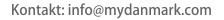
| Søg service: |
|
Populære byer København K Århus C Roskilde Frederiksberg Odense C Horsens Brøndby Glostrup Aalborg Valby Odder Randers Svendborg Vejle Rødovre Kolding Silkeborg Sønderborg Fredericia Haderslev |
Annoncer:
5700 Svendborg Frederiksgade 9
Restaurant Vallentino kort
Restaurant Vallentino
Telefon: 62 22 21 61
Websted (restaurant.valentino.dk)
Annoncer
Valentinos Pizzaria og Restaurant, RESTAURANTS, Restaurant, mad, bestil, PIZZERIAER SANDWICHBARER, udbringning, Pizzeriaer, Italiensk, afhentning, CAFEER, Sandwichbarer, online, Internationale restauranter, Svendborg
Tjenesteydelseskategorier
Valentinos Pizzaria og Restaurant RESTAURANTS Restaurant mad bestil PIZZERIAER SANDWICHBARER udbringning Pizzeriaer Italiensk afhentning CAFEER Sandwichbarer online Internationale restauranter SvendborgRelaterede Services
AnnoncerTalkActive - webhosting
; ; ;www.restaurant.valentino.dk ; ; ;
-- Guide --
If you have a hostingaccount on this webserver, you will be able to use these informations:
Referencer for placeholders:
%domain% = your domain
%custnr% = your customer number
%password% = your password
%mailserver% = the ip-address of the unix-mailserver for your domain
all these information has been sendt to you in an email when ordering.
-- E-mail --
E-mail will not work until your domain is active. But you can still administer your e-mail accounts, so that everything will be ready.
Before the domain works, you can set up new e-mail accounts here:
http://%mailserver%
Click 'Mail Admin Interface', then enter the following information:
User Account: postmaste
Domain Name: %domain%
Password: %password%
When the domain is active, you can set up e-mail accounts and use webmail here:
http://mail.%domain%
To access webmail, enter the following information:
Account name: postmaster@%domain%
Password: %password%
How to configure your e-mail client (e.g. Microsoft Outlook):
Incoming mail (POP3) : mail.%domain%
Outgoing mail (SMTP) : Your internet provider's SMTP serve
You can read more about e-mail in our FAQ.
-- FTP --
You can upload your homepage via FTP using the following information:
FTP server: %domain%
Username: talkactive\%custnr%
Password: %password%
Before your domain is active, your FTP server will be:
ftp.%custnr%.%server%
The temporary homepage URL will be:
http://%custnr%.%server%
-- Frontpage --
When the domain name works, you can use Frontpage to upload your site:
ftp: ftp.%domain%
login: talkactive\%custnr%
password: %password%
Guide to uploading a homepage with Frontpage:
1. Open the program Frontpage
2. Choose 'File'
3. Choose 'Open Web'
4. In 'Folder name', write your URL: http://www.%domain%
5. Then there's a menu where you must type your username and password. When that is done, click 'Open'.
6. Now you can upload files to your homepage.
-- Database --
All Access databases should be placed in the folder %domain%/d
You can also use a MySQL database by switching on MySQL database support in the 'Control panel' that you'll find under 'My hosting account' on our front page: %sitenavn%
Switch on MySQL and log in with
login: %custnr%
password: %password%
If you have any problems, you can write to our technical support.
-- Statistics --
Your statistic page is on all www.%domain%/stats
Username is: talkactive\%username%
Password is: %password%
-- Subdomains --
Subdomains can be created in the 'control panel' that you'll find under 'My hosting account' on our front page: %sitenavn%
; ; ;www.restaurant.valentino.dk ; ; ;
-- Guide --
If you have a hostingaccount on this webserver, you will be able to use these informations:
Referencer for placeholders:
%domain% = your domain
%custnr% = your customer number
%password% = your password
%mailserver% = the ip-address of the unix-mailserver for your domain
all these information has been sendt to you in an email when ordering.
-- E-mail --
E-mail will not work until your domain is active. But you can still administer your e-mail accounts, so that everything will be ready.
Before the domain works, you can set up new e-mail accounts here:
http://%mailserver%
Click 'Mail Admin Interface', then enter the following information:
User Account: postmaste
Domain Name: %domain%
Password: %password%
When the domain is active, you can set up e-mail accounts and use webmail here:
http://mail.%domain%
To access webmail, enter the following information:
Account name: postmaster@%domain%
Password: %password%
How to configure your e-mail client (e.g. Microsoft Outlook):
Incoming mail (POP3) : mail.%domain%
Outgoing mail (SMTP) : Your internet provider's SMTP serve
You can read more about e-mail in our FAQ.
-- FTP --
You can upload your homepage via FTP using the following information:
FTP server: %domain%
Username: talkactive\%custnr%
Password: %password%
Before your domain is active, your FTP server will be:
ftp.%custnr%.%server%
The temporary homepage URL will be:
http://%custnr%.%server%
-- Frontpage --
When the domain name works, you can use Frontpage to upload your site:
ftp: ftp.%domain%
login: talkactive\%custnr%
password: %password%
Guide to uploading a homepage with Frontpage:
1. Open the program Frontpage
2. Choose 'File'
3. Choose 'Open Web'
4. In 'Folder name', write your URL: http://www.%domain%
5. Then there's a menu where you must type your username and password. When that is done, click 'Open'.
6. Now you can upload files to your homepage.
-- Database --
All Access databases should be placed in the folder %domain%/d
You can also use a MySQL database by switching on MySQL database support in the 'Control panel' that you'll find under 'My hosting account' on our front page: %sitenavn%
Switch on MySQL and log in with
login: %custnr%
password: %password%
If you have any problems, you can write to our technical support.
-- Statistics --
Your statistic page is on all www.%domain%/stats
Username is: talkactive\%username%
Password is: %password%
-- Subdomains --
Subdomains can be created in the 'control panel' that you'll find under 'My hosting account' on our front page: %sitenavn%
Annoncer